 Web Content Viewer
Web Content Viewer
Collaborate with Confidence
We understand that critical business information must be secure and readily available. Through document and information management and secure workflow SaaS software solutions, you can rely on that information to remain secure, organized, and governed just like your on-premise HQ environment.
Adjusting to Your New Normal - We're Here to Support You
As conditions around the world have necessitated, working remote has become the norm. This can present challenges for workers suddenly finding themselves needing access to files stored in multiple servers and using slow VPN connections to retrieve them. Cloud software is the foundation for making remote work teams possible. Discover how today's remote worker – and employers – can use scalable and easy to deploy technology to help make daily work as seamless as possible and enable business continuity.
Work From Anywhere With Easy Access To Your Critical Data
Cloud content management solutions from Canon Solutions America are Software-as-a-Service (SaaS) offerings that provide a central digital repository accessible from anywhere.
Cloud-Based Information Management
Digital transformation initiatives don't have to be disrupted due to a remote working environment. Cloud-based document management and processing Software as a Service (SaaS) solutions from Canon Solutions America can provide centralized control and access from anywhere, at any time.
When Secure Sharing and Collaboration Are Critical
The need for interaction with colleagues does not stop. When multiple stakeholders need to regularly collaborate on a project, a secure and savvy cloud-based content sharing and collaboration system can help provide version control to prevent confusion and obsolescence for both internal and external communications.
Manage Print and Advanced Scanning Tasks
Let's face it, accountability for print and scanning usage is still important to company leadership, even when working with desktop devices. A cloud-based solution to measure efficiency and productivity that can provide seamless integration with other business systems can bring those same benefits when working from home.
Built for Mobility
Canon solutions such as Therefore Online SMB, Laserfiche Cloud and uniFLOW Online enable remote workers to access, print and edit documents from anywhere with smartphones, tablets, web browsers, and Windows® PCs.
Enterprise-level Authentication and Encryption
Features including single sign-on with Active Directory Federation Services, native password controls, two-factor authentication (2FA) and TLS encryption in transit over public and private networks.
Key Benefits of the Cloud for Remote Workers
Flexibility
As your organization adapts to remote working environments, cloud solutions make it easy for you accommodate new customers, services, and new business without disrupting your existing operation or user productivity.
Acquisition
Most cloud-based solutions are subscription based allowing companies to purchase the types of tools and resources that remote workers need with an OPEX model versus a CAPEX model. In times when cash flow is at a premium and budgets are constrained, we can help to ease the burden and get home offices outfitted quickly.
Innovation
Point releases and major updates are usually included in a cloud solution subscription. With access to the latest features and functionality, so you can deliver more innovation and value to your employees and customers.
Therefore™ Online SMB
Cloud content management software is the foundation for making remote work teams possible. Discover how today's remote worker – and employers – can use scalable and easy to deploy technology to help make daily work as seamless as possible and enable business continuity
Therefore™ Online SMB is a pre-configured information management, workflow and business analytics tool. This hosted Therefore™ system is prebuilt with six folders, twenty-one categories, all fully indexed and ready to use, five reports, and an e-form allowing companies to utilize their system according to their needs. The solution covers common business functions such as, Accounting, Contracts, Customer Support, Human Resources, Order Management, and Sales Support. Each folder is also pre-configured with common sub categories, all set up with index fields, to make it quick and easy for remote workers to save and ultimately search for information.

- Cloud-based Information Management - No need to utilize slow VPN connections. Work from anywhere with easy access to your critical data.
- Built for Mobility - Access and edit documents from anywhere with your smartphone, tablet, web browser, or Windows® PC.
- Enterprise-level Authentication and Encryption - Features include single sign-on with Active Directory Federation Services, native password controls, two-factor authentication, and TLS encryption in transit over public networks.
- Email and Microsoft Office Integration - Save your documents directly from Microsoft Word®, Outlook®, Excel®, and PowerPoint®.
- Quick and Easy Setup - Ready in 24 to 48 hours from time of purchase with online training sessions for a distributed workforce.
Kofax Power PDF
Enable Digital Transformation in Home Office Environments
With an increased mobile workforce, businesses must navigate greater security and compliance challenges. These challenges are often remedied with free software tools that seemingly help cut costs. Yet these "freemium" alternatives can't offer the functionality needed for businesses to operate both securely and efficiently. That's why organizations need software with advanced features that support business goals of enhanced collaboration and security.
Kofax Power PDF Advanced is a powerful and intuitive tool designed for businesses to create, convert, edit and share PDF files. With Power PDF Advanced, your organization can optimize productivity and securely deploy the software across your mobile workforce, helping your business work more collaboratively and seamlessly across devices and platforms.
- Intuitive Fillable Form creation - Easily scan paper forms and convert into interactive PDF forms with fields, check boxes, signature fields and more.
- Effortless file conversion - Quickly and accurately convert documents from Word and other file formats to PDF and back again.
- Real-time collaboration tools - Create, edit, comment and markup PDF documents together with other users on the same network.
- Seamless security - Protect your business with centrally managed and extended security that implements document-access restrictions and keeps sensitive data locked down.

uniFLOW Online - Simple. Serverless. Secure.
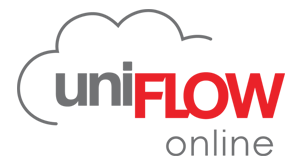
uniFLOW Online is a secure cloud print and scan solution which enables organizations to upgrade document security, control costs and increase employee productivity while simultaneously reducing internal IT requirements. It has been designed to meet the needs of organizations that do not wish to invest in or manage local servers but still need to provide a distributed workforce advanced scanning functionality.
Secure Document Scanning
Scanning, as well as protecting business data, has become increasingly important as businesses have had to evolve so rapidly. With uniFLOW Online remote users can securely scan to either their own email address or a variety of cloud destinations. Secure scan processing, the encryption of scanned files as well as state of the art cloud security standards all work to help protect your data when using uniFLOW Online.
Document Distribution
With uniFLOW Online users can scan documents directly from a connected device to a variety of destinations. The lean and intuitive user interface of the workflows helps to bring about immediate gains in productivity. The scan workflow 'Scan to Myself' is incorporated so setup is not necessary. Users can also scan directly to one of the following cloud-based destinations:
- Box
- Dropbox
- Evernote®
- Google Drive™
- Microsoft OneDrive®
- Microsoft OneDrive® for Business
- Microsoft SharePoint® Online
- SAP Concur®
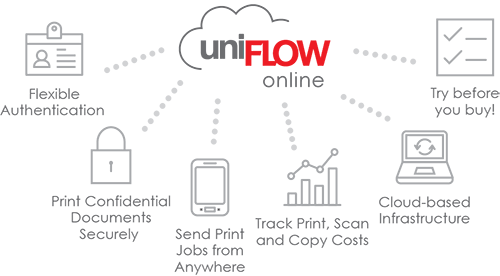
Scan Output Formats
TIFF, PDF, PDF (device compressed), searchable PDF (device OCR) Encrypted PDF DOC, PPT, XLS, PDF (cloud compressed), searchable PDF (cloud OCR)
Scan Processing
uniFLOW Online offers a great set of scan processing features that improves every user's home office life. Remote staff can benefit from enhanced document quality, polish up documents through despeckle and deskew operations, receipt and business card scanning for all scan destinations as well as editable and searchable documents. Scanned files can be compressed to a fraction of the actual file size without having a major impact on image quality. To increase document security, scanned documents can also be saved as encrypted PDF files.
4 Ways to Build a Business Without Boundaries
By thinking about how you can increase agility in your business now, you can build a strong, long-term foundation for business continuity and success in the years ahead.