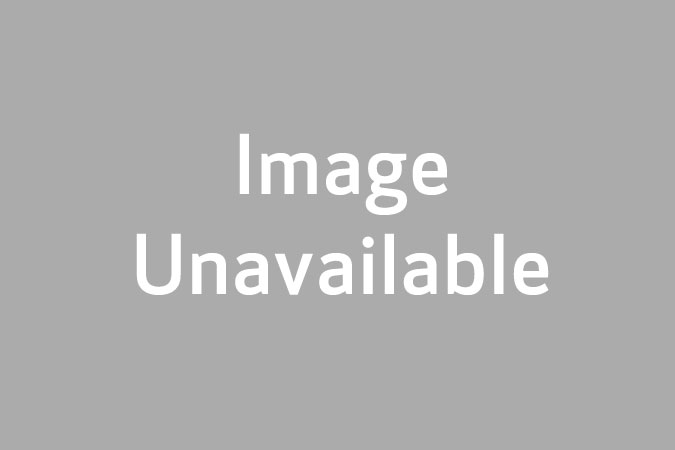WCM Rendering with Meta tags
WCM Rendering with Meta tags
uniFLOW - Secure Print Management and Environmentally Friendly Solution
Enterprise Office Software
Download Brochure
uniFLOW is designed to save your organization time and money by providing effective controls over its entire printer and multifunction printer (MFP) fleet. With its modular design, the uniFLOW solution can scale to fit any size organization, and can be customized to fit your organization’s specific needs.
Accounting and Reporting
Built in reporting system to track and assess current printing, copying, faxing, and scanning costs.
Secure Printing
My Print Anywhere (printing, and device authentication) for convenience, efficiency, and security.
Secure Mobile Printing
My Print Anywhere - secure mobile printing from any mobile platform.
Print Room Management
Production printing by submitting print jobs directly to the print room using a simple web submission workflow.
Job Routing
Interactive routing of print jobs to available printers, the most cost-effective printers, and/or print rooms.
Scanning
Advanced scanning, processing, and sending to backend systems.
Features
Accounting and Reporting
Finance Director's expectations:
With uniFLOW, Finance Directors gain cost visibility and transparency for more precise accounting. UniFLOW can chargeback users, departments, groups, or cost centers for the costs of printing, track and control cost savings and the environmental impact of a printer or copier fleet, easily generate reports to assist in financial planning, and management of printer, copier, scanner and fax.
Track all output costs:
uniFLOW uses detailed charging profiles to allow differing costs for different printers, users, groups, or cost centers. uniFLOW calculates prices for printing, copying, faxing, scanning, and all print room jobs.
Price profiles, budgets, and multi-level cost centers:
- Price profiles can be created in uniFLOW to account for different types of charges, such as color and black/white printing, page sizes and paper trays, single-sided and double-sided printing, and finishing options.
- Users, groups, and cost centers can be given budgets to stop or restrict printing - for example, color printing is stopped if funds run out. Budgets can also be automatically updated or updated via a user payment.
- Multi-level cost centers can be used to allow for easy usage chargeback. Also, users can be automatically prompted every time they print a job or use the MFP with the cost to make a copy. This notification can change the behavior of the user to select the most cost effective option.
Secure Printing
Universal Driver:
The uniFLOW Universal Driver can help fix the often, too common "incompatible driver" problem. The uniFLOW Universal Driver works by ensuring that the printer specific codes are only added to the print job once the final printer type is known, resulting in a correct printout every time.
Device Authentication:
- Requiring authentication at a device can help prevent unauthorized printing and copying, faxing and scanning to email, and prevent confidential documents from lying on the printer tray.
- Authentication at the device also unleashes an imageRUNNER ADVANCE feature set which includes "Scan to My Folder", "Scan to Myself" (email), "Quick Menu" personalization, and "Key Chain" login.
Secure Printing:
The uniFLOW version of secure pull printing, My Print Anywhere, offers users a convenient, productive, and secure way to print. When a user prints, his or her job is stored on the uniFLOW server until that user authenticates at ANY device on the network and releases his or her job
Secure Mobile Printing
Secure Mobile Submission:
uniFLOW allows any mobile user to submit a print job, as long as that user's mobile device has emailing capabilities. Users can also submit jobs via web browser, or printing directly from an application using an internet enabled driver.
Secure Mobile Release:
Once a print job is submitted, regardless of whether it's from a desktop PC or a mobile device, the user will fall into the uniFLOW My Print Anywhere workflow, where the user will walk to the most convenient device, and release their print job after authenticating themselves.
Multiple Identities & Guest Printing:
- Users tend to have multiple identities in today's mobile age, and uniFLOW supports that by allowing users to register each of their identities, such as email addresses or phone numbers, so that the uniFLOW system will recognize them, and allow them to print.
- uniFLOW Secure Mobile Printing also provides the option for guest printing. Guest printing can be customized to allow visitors (outside the network) to submit print jobs, but with preset company restrictions.
Native Application:
There is also a uniFLOW native app for Apple iOS devices and Android devices. This app enables the mobile device to identify a printer, for example by a QR code, select a print job from the user's personal print queue, make necessary print settings, and release their job.
Google Cloud Print:
uniFLOW also supports Google Cloud Print. So, users of Google Chromebooks, and companies that primarily use Google Cloud Print for all their printing needs, can print in a secure manner with the option of uniFLOW tracking all prints.
Print Room Management
Job Ticketing:
uniFLOW can also help manage an organization's Corporate Reprographics Department (CRD), or print room. When a user needs a production print out, they can simply submit a print job into the uniFLOW system, and a digital job ticket will automatically appear, where the user can specify his or her requirements quickly and accurately.
Re-Routing to the CRD and/or Print Room:
uniFLOW has the ability to route print jobs to specific printers or locations based on customizable criteria. In this case, if a print job is too large or complex, uniFLOW can automatically direct that print job to the CRD and/or Print Room, where a more economical/higher-end device can be used.
Web Submission:
The Web Submission module in uniFLOW provides an easy way for CRDs to offer products online, with a wide range of functionalities, such as a product catalog, shopping cart, pre-flighting, cost quotation, authorization, native file support, and credit card payment. Additionally, this module can support an unlimited number of shop fronts.
Job Routing
Automatic Job Re-routing:
uniFLOW has the ability to route print jobs to specific printers or locations based on customizable criteria, such as routing print jobs to the most cost effective device, or routing print jobs to alternative devices if one is not available - this can be done automatically as determined by an IT Administrator, or a user can be notified about the cost of his or her print job and have the option to reroute the job themselves.
Automatic Prompting:
- As stated above, a user can be notified by uniFLOW if that user would be better served to re-route his or her print job to a more cost effective device.
- uniFLOW also has an advanced authorization workflow built into it that allows approval for print jobs when certain criteria are met. For example, any print job less than 100 pages would not require any authorization, however if the print job exceeds 100 pages, authorization would be needed by a manager.
Scanning
Scanning:
With uniFLOW, the need for an additional scanning system is redundant. Also, by implementing uniFLOW Scanning, the IT burden is reduced because on a single platform for printing and scanning, there is no need to manage users, roles, cost centers, and etc. in two different systems.
Integration:
- Many MFPs already offer basic scanning functionality, such as "Scan to email" and "Scan to folder," however uniFLOW Scanning can offer an enhancement to the basic scanning functionality by providing ways for Business Process Optimization, which would require functionality, such as individual follow me scanning workflows, automatic detection of scanned document types, automatic extraction of key data, online database validations, and integration with back-office systems.
- One Platform for all your print, scan, and device management, designed to bring the full value of all multi-functional devices to the organization. When your print management strategy is based on one platform, you get:
- One system for the business to learnOne system to backup
- One set of users, rules and security permissions
- One report for all office & print room printing cost
- One client application for managing office & print room job
Customer Case Studies
Arizona State University Technology Case Study
Arizona State University and Canon have formed a long-term Strategic Alliance that redefines the nature of a relationship between vendor and customer. The ASU-Canon Strategic Alliance works to create cost-effective, customized printing solutions that support the university’s Sustainability Goals and Initiatives.
Learn how Canon’s Business Services Team transformed printing at ASU, the largest public university in the United States. Canon’s program delivered lowered costs, increased productivity, and improved sustainability measures.
Product Videos
uniFLOW Overview
uniFLOW - What is uniFLOW?
uniFLOW is a powerful software platform designed to help you manage print related costs, increase office work productivity and protect your business through better document security.
uniFLOW – Collect Your Print Jobs Anywhere
Printing is an integral part of daily office work. Professionals, office assistants and managers alike rely on printing to be available when needed in order to work and communicate productively.
uniFLOW - Mobile Print Job Submission
Even with the advance of mobile technologies in the workplace, paper is still essential in business. But what happens if you need to print information while you are away from the office or away from your desk?
uniFLOW - Document Security
While access restrictions to the MFD´s and the secure printing functionality are good enough security measures for most environments, there are certain areas that require extra security, such as departments dealing with medical records, patient or other personal information, technology research and design or other types of confidential data.
Customer Testimonials
Grand Prairie Independent School District Testimonial
Girl Scouts of Eastern Pennsylvania Testimonial
Manor Independent School District Testimonial