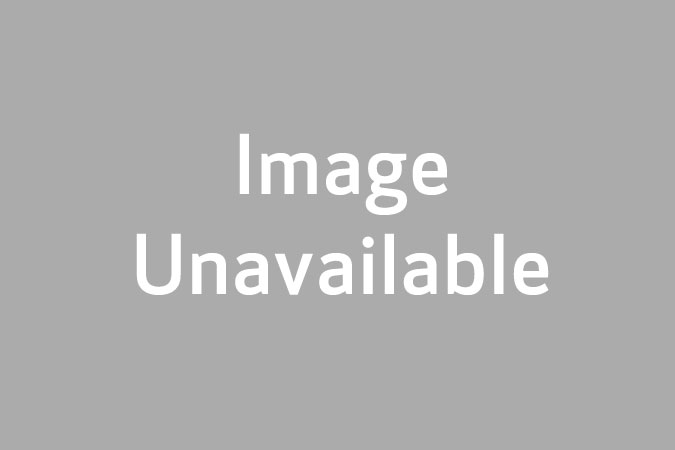WCM Rendering with Meta tags
WCM Rendering with Meta tags
PRISMAcolor Manager
Production Print Software
PRISMAcolor Manager Brochure
PRISMAcolor Manager Quick Start Guide
PRISMAcolor Manager simplifies the color measurement process. It also organizes the measurement results for better navigation through historic performance. This valuable tool helps analyze color data by virtue of intelligent data design, making the meaning behind the numbers easier to understand. By making it easy to measure and analyze color, PRISMAcolor Manager will appeal to managers and operators, and will satisfy color specialists. It will help you manage one critical aspect of your business: making color behave.
PRISMAcolor Manager is the first printer-agnostic tool that can connect directly to the heart of PRISMAsync- driven printers. Validations initiated and carried out via connected PRISMAsync-driven devices are automatically uploaded to PRISMAcolor Manager.
Features
PRISMAcolor Manager enables printer operators to manage the complex task of proactively balancing the color potential across Canon and non-Canon CMYK printers, over multiple locations, beginning with measuring and validating printed colors, in order to compare quality and consistency.
It verifies color accuracy against industry standards and presents clear overviews and trends at a glance, making key actionable data accessible.
The customizable user interface includes tiles with drag and filter functionalities. The real-time, easy-to- understand overviews and metrics bring color results to life. Step-by-step on-screen animations guide users through the measurement tasks, helping to reduce errors and wasteful misprints. This allows PRISMAcolor Manager to be used by novice operators and color experts.
Benefits
Color management has traditionally been a challenging process for skilled specialists. PRISMAcolor Manager helps change that by providing color measurement in an intuitive user interface, to add numeric color evaluation to judgements made by eye.
Confirming Color Across Printers and Locations
PRISMAcolor Manager offers PSPs a new way of validating printed colors to maintain beautiful color quality of digital prints across both Canon and non-Canon printers, ink, and toner, by:
- Structuring the digital color measurement process.
- Simplifying how results are displayed and analyzed.
- Collecting and collating color measurement results from different printers, irrespective of the print controller.
- Validating results against your own defined targets and tolerances, or industry standards such as those defined by FOGRA and IDEAlliance.
- Saving time
- Bringing color performance to life in easy-to-understand trend graphs prevents operators from manually going through historical data in order to gain the insights they need to monitor quality.
- Even non-specialists can quickly assess the graded results of the color measurements against the desired targets and tolerances, or standards.
- The step-by-step animations and intuitive user interface help shorten the learning curve for new operators, who can now master the traditionally complex processes of carrying out and determining the meaning of color measurements over time and across different printers much easier and faster.
- Transition to management by measurement
- Simplifying the complex process of color management makes digital color printing more accessible to PSPs of any size.
- Reduce waste
- Accurate color management reduces wasteful misprints as operators are able to act on on-screen color quality trends before they cause unacceptable print output.
Webinars & Videos
PRISMAcolor Manager
PRISMAcolor Manager enables printer operators to manage the complex task of proactively balancing the color potential across Canon and non-Canon CMYK printers, over multiple locations, beginning with measuring and validating printed colors, in order to compare quality and consistency.
PRISMAcolor Manager Solution Benefits
Color verification shouldn’t be a complicated process for today’s print service providers. With Canon’s PRISMAcolor Manager tool, you can manage complex color tasks across presses and digital front ends from a variety of vendors, while also accessing real-time, easy-to-understand overviews and metrics.
PRISMAcolor Manager: Operability Review
Taking the first step toward a simplified color management process is key to helping meet industry standards and personal targets. Canon’s PRISMAcolor Manager tool provides a centralized and efficient method to analyze color and performance trends.
PRISMAcolor Manager: Functional Overview
Administering complex color tasks doesn’t have to be a painful pursuit for your organization. With PRISMAcolor Manager, a cloud-based color validation tool, you can seamlessly manage color potential across Canon and non-Canon CMYK printers, helping you achieve accurate color quality and consistency in your output. Watch this video to see Greg Cholmondeley, principal analyst from Keypoint Intelligence, provide a functional overview of the platform and explore all of its benefits.