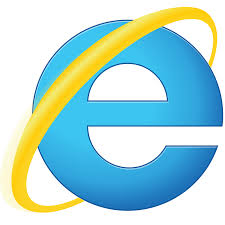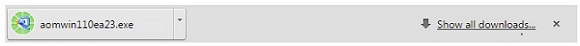WCM Rendering with Meta tags
WCM Rendering with Meta tags
imageCLASS MF525dw
Multifunction Printers and Copiers
imageCLASS MF525dw Brochure
imageCLASS MF525dw Configuration Flyer
Designed for small-to-mid-sized workgroups within an enterprise environment, the imageCLASS MF525dw balances speedy performance, minimal maintenance, and the ability to expand paper capacity for busy groups. A 5" color touch screen delivers an intuitive user experience and can be customized by a device administrator to simplify many daily tasks.
Main Unit
Core Functions
| Standard: | Print, Copy, Scan, Send, Fax |
| Processor | Canon Custom Processor |
| Control Panel | 5" Color Touch Panel |
| Memory | 1 GB |
| Standard Interface Connection | USB 2.0 x2 (Host), USB 2.0 x1 (Device) High-Speed, 10/100/1000Base-T Ethernet (Network), Wi-Fi 802.11b/g/n, Wi-Fi® Direct Connection, Near Field Communication |
Paper Capacity (Letter, 20 lb. Bond)
| Standard: | 650 Sheets |
| Maximum: | 2,300 Sheets |
Paper Sources (Letter, 20 lb. Bond)
| Standard: | 550-sheet Paper Cassette, 100-sheet Stack Bypass |
| Optional (up to three): | 550-sheet Paper Cassettes (Paper Feeder PF-C1) |
Paper Output Capacity (Letter, 20 lb. Bond)
| Standard: | 150 Sheets |
Supported Media Types
| Cassettes: | Thin, Plain, Recycled, Color, Thick, Bond |
| Stack Bypass: | Thin, Plain, Recycled, Color, Thick, Bond, Label, Envelope (10 Envelopes) |
Supported Media Sizes
| Cassettes: | Letter, Legal, Statement, Executive Custom (Min. 4.1" x 5.8" to Max. 8.5" x 14") |
| Stack Bypass: | Letter, Legal, Statement, Executive Envelope: COM10, Monarch, C5, DL Custom (Min. 3" x 5" to Max. 8.5" x 14") |
Supported Media Weights
| Cassettes: | 16 lb. Bond to 32 lb. Bond (52 to 120 g/m2) |
| Stack Bypass | 16 lb. Bond to 53 lb. Bond (52 to 199 g/m2) |
Warm-up Time
| From Power On: | 14 Seconds or Less |
| From Sleep Mode: | 4 Seconds or Less |
Dimensions (W x D x H)
| Standard (Desktop): | 19.5" x 18.3" x 17.8" (494 mm x 464 mm x 452 mm) |
Installation Space (W x D x H)
| Standard (Desktop): | 23.4" x 39.6" x 28.6" (594 mm x 1005 mm x 724 mm) |
| Fully Configured: | 24.0" x 39.6" x 60.9" (634 mm x 1005 mm x 1547 mm) |
Weight
| Machine Only: | Approx. 41.9 lb. (19.0 kg) |
| Boxed Weight: | Approx. 54.0 lb. (24.8 kg) |
Related Items
Software Solutions
uniFLOW Online Express
Secure cloud-based authentication, scanning and accounting for organizations who do not want to invest in or manage local servers.
To learn more, click here.
uniFLOW
Whatever the size of your organization, you can use uniFLOW to optimize productivity and help reduce costs by gaining effective control and management over your entire printer fleet.
To learn more, click here.
More Solutions
View all Software Solutions, click here.
CANON U.S.A.,Inc. MAKES NO GUARANTEES OF ANY KIND WITH REGARD TO ANY PROGRAMS, FILES, DRIVERS OR ANY OTHER MATERIALS CONTAINED ON OR DOWNLOADED FROM THIS, OR ANY OTHER, CANON SOFTWARE SITE. ALL SUCH PROGRAMS, FILES, DRIVERS AND OTHER MATERIALS ARE SUPPLIED "AS IS." CANON DISCLAIMS ALL WARRANTIES, EXPRESS OR IMPLIED, INCLUDING, WITHOUT LIMITATION, IMPLIED WARRANTIES OF MERCHANTABILITY, FITNESS FOR A PARTICULAR PURPOSE AND NON-INFRINGEMENT.
CANON U.S.A.,Inc. SHALL NOT BE HELD LIABLE FOR ERRORS CONTAINED HEREIN, OR FOR LOST PROFITS, LOST OPPORTUNITIES, CONSEQUENTIAL OR INCIDENTAL DAMAGES INCURRED AS A RESULT OF ACTING ON INFORMATION, OR THE OPERATION OF ANY SOFTWARE, INCLUDED IN THIS SOFTWARE SITE.
I have read and understand the information above, and wish to download the designated software.
Drivers & Downloads
Supporting Documents
Product Videos
imageCLASS Application Library
imageCLASS Toner
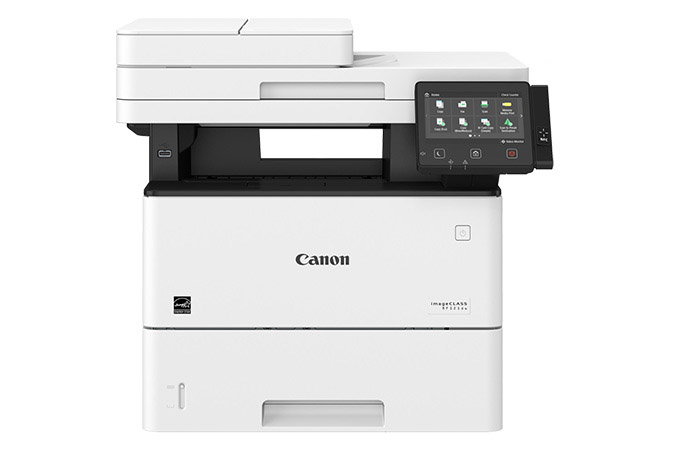
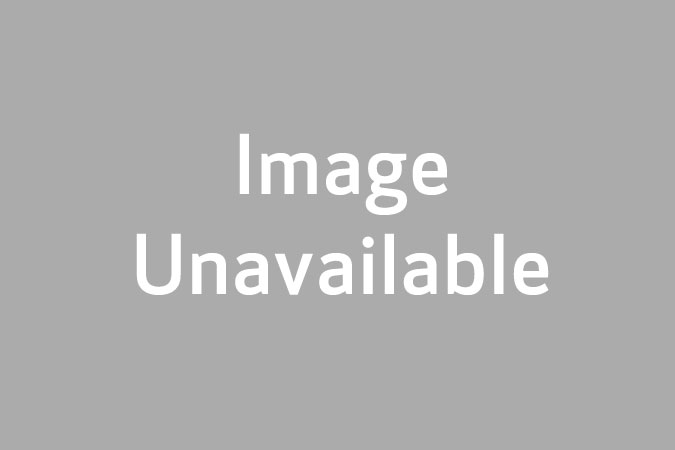



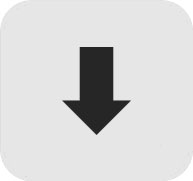 in the top right of the browser
in the top right of the browser